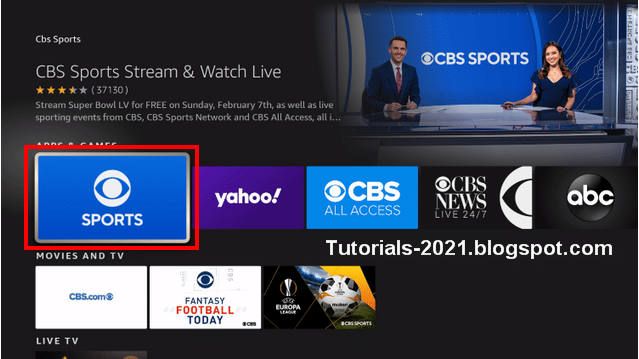How To Stream Super Bowl LV 2021 For FREE On FireStick & Fire TV, Android.
This year’s Super Bowl match-up features the Tampa Bay Buccaneers and the Kansas City Chiefs.
The game will be played on Sunday, February 7, in Tampa Florida with an estimated kickoff time of 6:30 p.m. ET.
Super Bowl LV (55) is being broadcast by CBS and is available for viewing on numerous platforms.
The event will be available completely FREE on both the CBS Sports App as well as CBSSports.com.
The CBS broadcast of Super Bowl LIV will include pre-game, Super Bowl 55, halftime show, and post-game coverage. All of this is available for streaming on Super Bowl Sunday.
In the guide below, I will show you how to stream Super Bowl LIV on a Fire TV Stick 4k.
However, these steps will also work for any streaming device including the Firestick 4k, Roku, NVIDIA SHIELD, MECOOL, and more.
The best way to stream Super Bowl LV is with the CBS Sports App.
You can find this in any App Store including Amazon, Apple, Google Play, and more.
- From your device home-screen hover over the search icon and type in “CBS Sports” then select the first option.
- Select CBS Sports under Apps & Games
- Click Download or Get
- You will then encounter CBS Sports ready to launch message. Click Open
- That’s it!
You will now be able to access Super Bowl LV using the CBS Sports App.